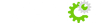Add SPF record.
The Sender Policy Framework (SPF) is an open standard specifying a technical method to prevent sender address forgery. Mails arriving from a domain (e.g. domain.com) are checked to verify to see if they really originated from that domain. Under the SPF scheme, each domain enumerates the IP addresses though which all mails from that domain will be injected into the Internet. When the mails arrive at our mail relays, the arriving IPs are checked against the domain-designated IPs thus verifying its authenticity.
More info is available here http://www.microsoft.com/mscorp/safety/content/technologies/senderid/wizard/
Ensim Server Users - To create a spf record for your domain please visit http://www.microsoft.com/mscorp/safety/content/technologies/senderid/wizard/default.aspx and crate the record, then email this to support aand ask that it be added to your dns records
CPanel Server Users - Please log into your admin account http://yourdomainname/cpanel and on the mail tab select the spf record option, foolow the instructions.