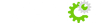We now offer SpamAssassin and MailScanner on All Plus hosting accounts. You can now view these option from cPanel.
Inorder to prevent spam mails, you can also make use of the options "Account Level Filtering" and "User Level Filtering".
Please refer the links given below:
==
https://documentation.cpanel.net/display/ALD/User+Level+Filtering
https://documentation.cpanel.net/display/ALD/Account+Level+Filtering
==
Also, you can use the option MailScanner Configuration to scan your emails.
- 0 Benutzer fanden dies hilfreich